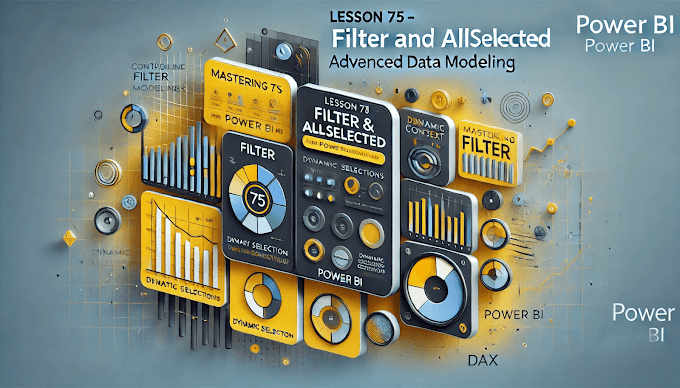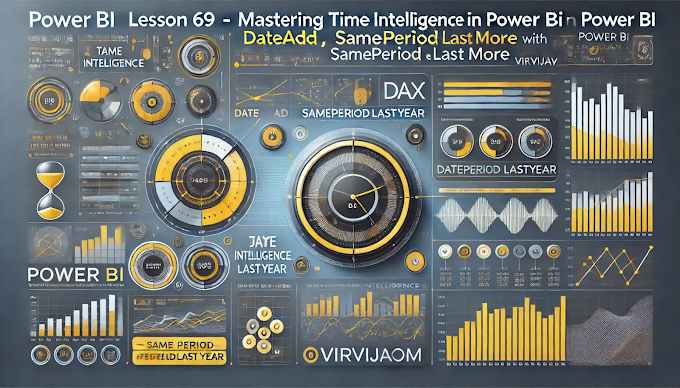Welcome back to Virvijay.com, your go-to platform for mastering Power BI! 🎯
In our last blog, we learned how VAR (Variables) in DAX can make your formulas more efficient and readable. Now, let's dive into two powerful iterative functions in DAX:
- ✔ SUMX – Row-by-row summation of an expression
- ✔ AVERAGEX – Row-by-row averaging of an expression
These functions are crucial for advanced calculations in Power BI, especially when working with related tables, dynamic aggregations, and performance optimization.
1️⃣ What Are SUMX and AVERAGEX?
Both SUMX and AVERAGEX belong to the X-Functions family in DAX. They iterate row by row over a table and apply an expression to each row before aggregating the results.
📌 Key Benefits of Using X-Functions:
- ✔ Works on row-level calculations (Unlike SUM and AVERAGE, which work on columns)
- ✔ Allows dynamic expressions
- ✔ Handles related tables effectively
SUMX Syntax:
DAX
SUMX(<Table>, <Expression>)
AVERAGEX Syntax:
DAX
AVERAGEX(<Table>, <Expression>)
👉 Difference from SUM and AVERAGE:
- SUM(Sales[Amount]) → Adds up all values in the Amount column.
- SUMX(Sales, Sales[Quantity] * Sales[Price]) → Multiplies Quantity * Price for each row before summing.
2️⃣ SUMX Example: Calculating Total Revenue
📌 Use Case: Your sales table has Quantity and Unit Price, but no Total Sales column. Instead of creating a new column, use SUMX dynamically in a measure.
👉 Without SUMX (Using a Calculated Column):
DAX
TotalSalesColumn = Sales[Quantity] * Sales[Unit Price]
Total Sales = SUM(Sales[TotalSalesColumn])
🚀 Problem:
- ✔ Creates an unnecessary column, increasing memory usage.
👉 With SUMX (Optimized Using a Measure):
DAX
Total Sales = SUMX(Sales, Sales[Quantity] * Sales[Unit Price])
🚀 Benefits of SUMX:
- ✔ No need for extra columns
- ✔ More efficient for large datasets
3️⃣ AVERAGEX Example: Finding Average Order Value (AOV)
📌 Use Case: Find the average order value per customer, considering dynamic calculations.
👉 Using AVERAGEX:
DAX
Average Order Value = AVERAGEX(Sales, Sales[Quantity] * Sales[Unit Price])
🚀 Why is AVERAGEX better than AVERAGE?
- ✔ AVERAGE(Sales[Amount]) → Only works for a single column
- ✔ AVERAGEX(Sales, Sales[Quantity] * Sales[Unit Price]) → Works dynamically for each row
4️⃣ SUMX vs. SUM: Key Differences
5️⃣ Combining SUMX with RELATED for Multi-Table Calculations
📌 Use Case: Calculate Total Sales when Unit Price is in a separate Products table.
👉 Solution using SUMX & RELATED:
DAX
Total Sales = SUMX(Sales, Sales[Quantity] * RELATED(Products[Unit Price]))
🚀 Why is this important?
- ✔ Works across related tables
- ✔ Avoids unnecessary joins
6️⃣ Performance Optimization Tips for SUMX & AVERAGEX
✅ Use SUMX only when needed
- 🚀 If SUM(Sales[Amount]) is enough, avoid SUMX for better performance.
✅ Minimize row-by-row calculations
- 🚀 SUMX iterates over each row, which can be slow on large datasets.
✅ Use RELATEDTABLE when working with relationships
- 🚀 Helps fetch related data efficiently.
✅ Use VAR to store intermediate results
- 🚀 Avoids recalculating the same expression multiple times.
7️⃣ Conclusion: Why SUMX and AVERAGEX are Essential in Power BI?
- ✔ SUMX and AVERAGEX allow row-level calculations with custom expressions.
- ✔ They work dynamically without creating extra columns.
- ✔ Essential for working with related tables and complex aggregations.
🚀 Mastering SUMX & AVERAGEX will take your Power BI skills to the next level!
8️⃣ What’s Next?
📌 In the next blog, we’ll cover:
- ✅ Optimizing Performance with Measures vs. Calculated Columns
- ✅ Creating Advanced KPIs in Power BI
- ✅ Handling Large Datasets Efficiently in Power BI
🔔 Stay tuned to Virvijay.com for more Power BI tutorials!
📩 For any queries, reach out to support@virvijay.com
💬 Got questions? Drop them in the comments!