Welcome back to virvijay.com
If you're working with Power BI, data modeling is one of the most crucial skills you need to master. Without a proper data model, even the best dashboards can become slow, confusing, and inaccurate.
In this blog, we’ll cover:
- 📌 What is Data Modeling in Power BI?
- 📌 Why is Proper Data Modeling Important?
- 📌 Best Practices for Power BI Data Modeling
- 📌 Star Schema vs Snowflake Schema – Which One is Better?
- 📌 How to Optimize Power BI Performance with Proper Relationships
Let’s dive in! 🚀
1️⃣ What is Data Modeling in Power BI?
Data modeling is the process of structuring raw data into a well-organized format for efficient analysis.
- ✔ Converts raw data into a logical structure
- ✔ Defines relationships between different tables
- ✔ Optimizes queries for faster performance
📌 Example: Imagine you’re analyzing sales data. Instead of keeping all data in one giant table, you split it into Orders, Customers, Products, and Dates tables and connect them using relationships.
2️⃣ Why is Proper Data Modeling Important?
Without proper data modeling, Power BI dashboards may:
- ❌ Load slowly due to inefficient queries
- ❌ Show incorrect calculations due to broken relationships
- ❌ Be difficult to maintain as data grows
- ✔ A well-designed data model improves dashboard performance, accuracy, and scalability.
3️⃣ Best Practices for Power BI Data Modeling
🔹 1. Use Star Schema for Better Performance
Star Schema is the best data modeling approach in Power BI. It consists of:
- ✔ Fact Table – Stores numerical data (e.g., Sales, Revenue, Profit)
- ✔ Dimension Tables – Stores descriptive data (e.g., Customer, Product, Date)
📌 Example of Star Schema:
sql
Date ----|
|
Product --- Sales (Fact Table) --- Customer
|
Region --|
🔹 Why Use Star Schema?
- ✅ Reduces duplicate data
- ✅ Improves query performance
- ✅ Makes DAX calculations easier
🔹 2. Avoid Snowflake Schema (If Possible)
Snowflake Schema normalizes dimension tables by splitting them further.
📌 Example of Snowflake Schema:
lua
Country -- Region -- Customer -- Sales
🔹 Why Avoid It?
- ❌ More complex relationships
- ❌ Slower performance
- ❌ Harder to manage
🚀 Stick to Star Schema unless normalization is necessary.
🔹 3. Optimize Relationships in Power BI
- ✔ Use One-to-Many (1:M) Relationships
- ✔ Avoid Many-to-Many (M:M) Relationships
- ✔ Set the cross-filter direction properly
- ✔ Use Inactive Relationships for alternative filtering
📌 Example: A one-to-many relationship between Customers and Orders is ideal.
❌ Bad Relationship Example: Many-to-Many (M:M) without a bridge table.
✔ Solution: Use a bridge table or aggregate data properly.
🔹 4. Use Power Query to Clean & Transform Data
Power Query helps with:
- ✔ Removing duplicates
- ✔ Changing data types
- ✔ Splitting and merging columns
- ✔ Adding calculated columns before loading data
📌 Example: Use Power Query to transform text columns into proper date format before importing
🔹 5. Reduce Model Size for Better Performance
🚀 Smaller data models = Faster Power BI reports!
- ✅ Remove unnecessary columns
- ✅ Avoid high-cardinality columns (e.g., long text fields, unique IDs)
- ✅ Use summarized tables instead of full data tables
- ✅ Enable Incremental Refresh for large datasets
4️⃣ Power BI Star Schema vs Snowflake Schema – Which One to Use?
📌 Best Choice: Star Schema for Power BI reports.
5️⃣ Power BI Relationships – Best Practices
- ✔ One-to-Many (1:M) is the best relationship type
- ✔ Avoid Many-to-Many (M:M) relationships unless necessary
- ✔ Use Bi-Directional Filtering carefully
- ✔ Create a Date Table for Time Intelligence calculations
📌 Example:
DAX
TotalSales = CALCULATE(SUM(Sales[Amount]), RELATED(Customers[Region]) = "North")
🚀 Well-optimized relationships improve data accuracy and speed.
6️⃣ Conclusion: Why Proper Data Modeling Matters in Power BI
🔥 Good data modeling = Faster, Smarter, and More Accurate Reports!
- ✔ Use Star Schema for best performance
- ✔ Optimize relationships for better DAX calculations
- ✔ Reduce model size for faster reports
🚀 Next Blog: How to Optimize Power BI Performance 🚀
7️⃣ What’s Next?
📌 Coming up next:
- ✔ Power BI Performance Tuning: Optimize Slow Reports
- ✔ Using Power Query to Clean & Transform Data
- ✔ Power BI Relationships: One-to-Many vs Many-to-Many Explained
🔔 Stay tuned to Virvijay.com for more Power BI tutorials!
📩 For queries, contact support@virvijay.com
💬 Drop your questions in the comments below!


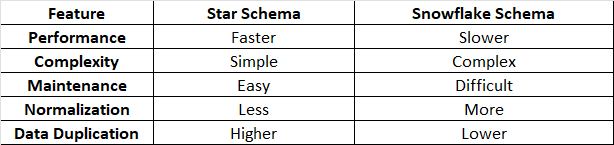







.png)

,%20Month-to-Date%20(.png)

