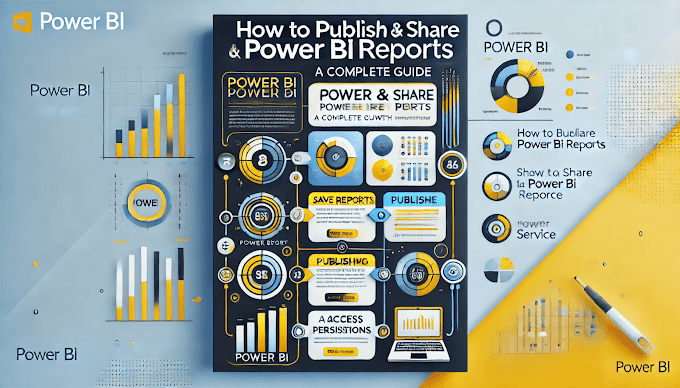Welcome Back to virvijay.com
If you're confused about Power BI Workspaces vs Apps, you're not alone. Many beginners struggle to understand when to use which. In this blog, we’ll break it down step-by-step so you can manage and share reports like a pro.
🧠 What Is a Power BI Workspace?
A Workspace in Power BI is like a shared project folder where developers and analysts:
- Collaborate on reports and dashboards
- Manage datasets and dataflows
- Assign roles and permissions
🔹 Key Features of Workspaces:
- Multiple members can edit and view content
- Role-based access (Admin, Member, Contributor, Viewer)
- Ideal for development and staging
✅ Think of Workspaces as your backstage – where the magic happens.
📦 What Is a Power BI App?
A Power BI App is a packaged version of your workspace content that you publish and distribute to end users.
🔹 Key Features of Apps:
- Clean, read-only interface for consumers
- Secure, easy sharing with business teams
- End users can’t edit, only view
- Great for executives, clients, and non-technical users
📦 Think of Apps as the final product – polished and ready for business consumption.
🔍 Power BI Workspace vs App: Side-by-Side Comparison
🎯 When Should You Use a Workspace?
- Use a workspace when:
- You're building dashboards or datasets
- You want to collaborate with others
- You need full control over data models
🛠 Example: Your data team is building a sales dashboard and needs to test visuals, write DAX, and review KPIs.
🌟 When Should You Use a Power BI App?
- Use a Power BI App when:
- The report/dashboard is finalized
- You want to distribute it to managers, clients, or leadership
- You want clean access with no editing rights
📈 Example: You built a Quarterly Sales Dashboard in your workspace and now want to share it with the leadership team.
🔐 Security Tip
Combine Power BI Apps + Row-Level Security (RLS) for maximum control:
- RLS filters what data users see
- Apps ensure they can’t make edits
🔒 Secure + Scalable = ✅
🔄 Workflow Example
- Build & test in Workspace
- Apply RLS or filters
- Package & publish as a Power BI App
- Share the link with stakeholders
📌 Summary
- Workspaces = Development & collaboration
- Apps = Final distribution to viewers
- Use both for an efficient Power BI deployment strategy
- Great for scaling across teams, departments, and clients
🔧 Still confused about setup? Email us at support@virvijay.com for guidance.
Coming Up Next:
- ✅ Power BI Service vs Power BI Desktop: Full Comparison
- ✅ How to Publish & Share Power BI Reports Securely
- ✅ Power BI Embedded Analytics: Integrate with Web Apps




.jpg)






.png)