Welcome Back to virvijay.com
Understanding Power BI relationships is essential to create accurate, reliable reports. The most common confusion? Choosing between One-to-Many (1: relationship)* and Many-to-Many (M:M).
Let’s break it down, with real-world examples, best practices, and how these relationships affect data modeling and DAX.
🔍 What Are Relationships in Power BI?
Relationships connect tables in your Power BI model. These relationships determine how data flows and how visuals are filtered across different tables.
There are 3 types of relationships:
One-to-Many (1:*) – The most common.
Many-to-One (*:1) – Same as above but in reverse.
Many-to-Many (:) – Advanced; use with caution.
🔗 One-to-Many Relationship in Power BI
🔸 Example:
You have a Customers table and a Sales table. Each customer can have multiple sales.
- CustomerID is unique in Customers
- CustomerID is repeating in Sales
✅ Use One-to-Many from Customers to Sales.
How to set it up:
- Go to Model view
- Drag CustomerID from Customers to Sales
- Make sure cardinality is One-to-Many
- Set cross-filter direction to Single (default)
🔗 Many-to-Many Relationship in Power BI
🔸 Example:
You have two fact tables:
- Sales
- Returns
Both have a column ProductID, but neither is unique.
✅ Use Many-to-Many only when no dimension table exists or it’s not practical to create one.
Setup Tip:
- Model both tables
- Enable Many-to-Many in relationship settings
- Watch your DAX—aggregation might not behave as expected
🛠 One-to-Many vs Many-to-Many: When to Use What?
Criteria One-to-Many Many-to-Many
Most used in modeling ✅ Yes 🚫 Use rarely
Need for bridge/dim table ✅ Recommended ❌ Usually skipped
Performance friendly ✅ ⚠️ Can slow down
Risk of wrong aggregations ❌ Low ✅ High
🎯 Best Practices for Relationships
- ✅ Always use One-to-Many when possible.
- 🧩 Avoid Many-to-Many unless absolutely required.
- 🔍 Use a bridge table to convert M:M into 1:M.
- 📊 Always test relationships with visuals and DAX measures.
- 📌 Keep cross-filter direction as Single, unless there's a use-case.
💡 Common Mistakes to Avoid
- ❌ Using Many-to-Many when One-to-Many is possible
- ❌ Ignoring the impact of relationships on performance
- ❌ Forgetting to check DAX filters in visuals
📘 Learn More
- Power BI Data Modeling Best Practices
- Create Star Schema in Power BI – Step by Step
- DAX SUMX vs SUM – Key Differences and When to Use





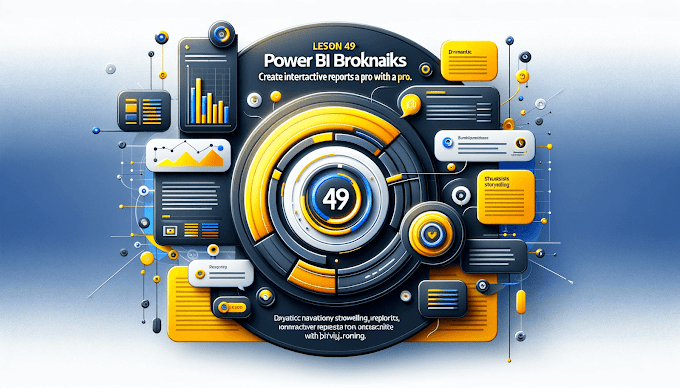





%20Best%20Practices%20%E2%80%93%202025%20Guide'%20illustrating%20secure%20and%20controlled%20data%20acce.jpg)
'%20featuring%20a%20Power%20BI%20interface%20on%20a.jpg)
